Blogging isn’t always easy. Creating a website that looks professional can be intimidating, especially when you aren’t a web designer by any stretch of the imagination. That’s why having reliable blogging tools is essential to simplify your life.

I have said, time and again, that I am not a technically savvy person. Not. At. All.
But, I have learned some tricks along the way that have helped me smooth over my rough edges. The right blogging tools make my jagged, uneven cuts look purposefully rustic, and even presentable.
Here are my favorite free blogging tools. Though, you often get more out of them by paying a fee, I tend to go on the cheaper side of choices and have been increasingly impressed with my results.
Canva – Graphic Design Creator (my favorite blogging tool)
Although most of us bloggers focus on our writing (which we should!) images play a huge part in making your blog and website look attractive and readable. Images attract attention to your posts. You need them to share your posts on social media. Even though us serious readers know the words are more important than the pretty pictures, our eyes are weak and can’t help being drawn to something attractive. So, if you want your posts to attract attention onilne, you need blogging tools to create pretty images.
Even a well-written book needs a good book cover. That’s just part of marketing.
Anytime you post to any social network, you need a designated image.
- Posts with images gain about 90% more interaction (It’s true. I read that SOMEWHERE…).
- Images on posts make it possible to share on networks designated to pictures (i.e. Pinterest and Instagram).
- Images call attention to your headlines, like said book cover.
- They also create necessary breaks in long posts, making it easier for viewers to read.
Do you really need any more reasons to use decent images?
And you don’t need professional pictures to create presentable images for your blogs. Though you can use free stock images, which Canva offers, I recommend taking your own relevant pictures. With your smart phone, quality images are easy to capture. In addition, this helps you avoid having the same images seen on other sites. Then, use a handy dandy application to make it look professional, like Canva.
The Ease of Canva
Oh, the many ways I love Canva:
- Framing: Canva offers so many different ways to set your pictures, including collages. The dimensions can even be set to specifically correlate for Instagram, Facebook, headings, book covers, etc.
- Filters: Another way to make your photos look more polished is by using a filter. These filters can brighten dull colors or purposefully and artfully fade a potentially bad shot. I’ve certainly made some less than perfect pictures look impressive with the right filter.
- Text on Photos: Adding extra descriptions for titles on an image makes for great featured images. They are also perfect for sharing on Pinterest, Instagram, and pretty much any other social network. Every time you share a link, an image is almost always automatically included. So, make sure it’s a good one.
- Free Images: If you aren’t comfortable taking photos, then Canva has free stock photos to fill in the gaps. When you’re in a pinch, these help make our blogs look oh-so pretty.
- Easy and Accessible: Since I’m short on time, I take advantage of Canva’s simplicity. I just open the app from my phone, pick a design, and start editing. I’ve completed artistically finished images within quick breaks to the restroom.
Tailwind
Networking is an important part of marketing your work. If you want other people to read and share your posts, then you better be prepared to do the same in return. Unfortunately, many bloggers forget to do this after they become popular. An essential blogging tool for survival is a networking app.
Tailwind is also a great way of finding new people to follow and get followed by.
The app offers a lot more when paid for, however their free trial is a great starting point to understanding the platform. I even continued utilizing the free version months later to find more relevant posts and networking with other accounts.
There are so many perks to using Tailwind for easy media management (read Easy Social Media Management with Tailwind to learn more):
- Tribes
- Scheduling
- Instagram Connection
- Analytics
- SmartLoop
- Incentives/Affiliate
Start saving time and money with Tailwind today! –>
Tweetdeck
Scheduling posts is a MUST if you don’t want to spend all day on your social networks. I mentioned Tailwind for Pinterest and Instagram, but for Twitter, I highly recommend Tweetdeck. It isn’t an application, so it’s not exactly phone friendly; it organizes everything by columns, which takes a lot of space. But, when I have my iPad or desktop handy, I love seeing all those conversations going.
Don’t let the columns overwhelm you as you are inundated with information. There are many reasons to adore Tweetdeck:
- Organization: There are so so so so many conversations going on in Twitter. And, they all go by in a blink of an eye (FYI, the average tweet only lives for 15 minutes. Insert your scream, now). In order to catch more of my favorite profiles’ tweets, I organize them into groups. These are then designated into columns.
- Scheduling: Though other bloggers often mention HootSuite, I find Tweetdeck to be the easiest and most reliable social networking scheduler for Twitter. Facebook offers scheduling all on it’s own while Tailwind covers Instagram and Pinterest. So, really all that’s left is Twitter. Tweetdeck is my happy go-to.
- Multiple Accounts: If you are a social networking manager, then you probably manage multiple accounts for yourself, as well as other companies or blogs. Tweetdeck allows you to tag on those accounts, which provides you a one-stop sign-in service to monitor your account, as well any others you connect. And, this connection is solely designated to YOU. Other moderators can’t see your accounts.
It may just be me, but I get this strange surge of power beneath my fingertips as I watch all the columns I’m managing – I feel like my own private overlord (that may be an oxymoron…)
WordPress App (yes, I count the platform as a blogging tool)
While every blogger needs to first choose a blogging platform, I found choosing the RIGHT platform is just as important. The more I use WordPress, the happier I am that I found this platform.
- Accessibility: My blog is accessible on my phone whenever I get an idea or need to edit an already published blog. As long as I have WiFi, I can work on my blog. Most writers keep a notebook at their side at all times. I have miniature notebooks everywhere – my purse, my briefcase, my night table, my out of office desk, my home office desk – if I take a trip, I have an extra notebook in my suitcase… You get the idea.
I cannot be without a pen and paper at my side, just in case I get inspired for a story idea, a poem, or a descriptive line. That’s why I love the WordPress App – my website and blogs are available on the phone I carry with me all the time. - Community: As I previously mentioned, networking is vital to growing awareness of your own blog, and growing a community is the best way to achieve such a following/community. Using WordPress Reader, I can follow other like-minded and interesting blogs. Likewise, by following and commenting with other bloggers on WordPress, you are also networking and gaining attention for your own blog.
I have used many other platforms in the past, but I found the best, most interactive community within WordPress thus far.
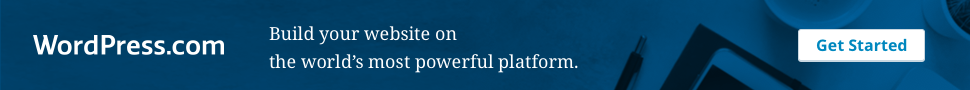
What are YOUR Favorites?
As I continuing typing along in this virtual world, I’m sure I will find new applications, sites, and blogging tools to make my life a little easier. I’d love to hear what everyone else uses and what you think of my list.
What applications do you use for making your website more polished and productive? What are your favorite blogging tools?

DISCLAIMER: I am independently owned and the opinions expressed here are my own. I may receive compensation from the companies whose products I review. I test each product thoroughly and give high marks to only the very best.
This post contains affiliate links, which means I will make a commission at no extra cost to you should you click through and make a purchase.

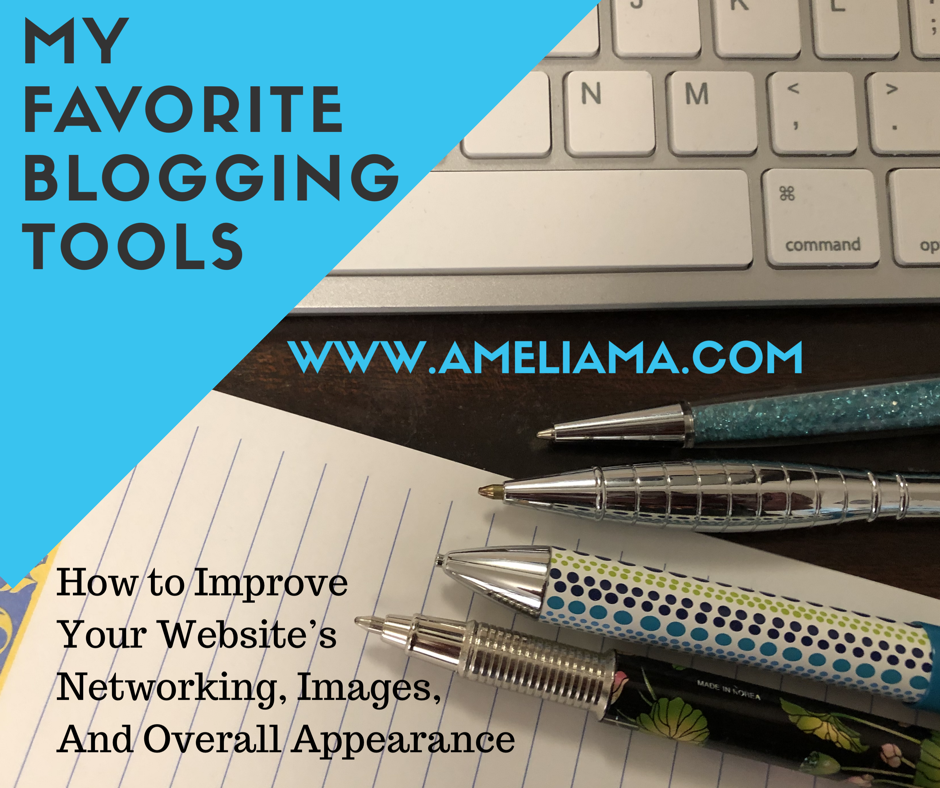


[…] The Best Free Blogging Tools […]
[…] My Favorite Free Blogging Tools […]
[…] mentioned My Favorite Blogging Tools before (which also apply to plain old writing), but I want to specify these simplistic writing […]
[…] Two of the more popular social networks are currently Pinterest and Instagram. I know, I know, Facebook is still ranking high on the charts for popularity, and I have in no way forgotten Twitter (which I love and discuss elsewhere on How I Doubled My Twitter Following and Finally Broke 1K). […]
Excellent advice, Ama! Since scaling my blogging back to once a week but keeping it a consistent schedule, that’s helped me stretch out my blogging much longer & means I’m not scrambling for new content that might be rushed or sub-standard. Great tips! 🙂
Thank you so much, Tom! Sometimes I contemplate posting twice a week, but I honestly don’t have the time to write more, and I certainly wouldn’t have time to read another blogger’s posts that often either. So, why should I expect someone else to read my stuff that much?
Thank you so much for reading and commenting!
Exactly! Thanks for expressing it so well! 😀
I know a handful of bloggers who consistently post every day with new content (and I’m amazed they can prepare such variety in their blogging), but I’ve found that doing fewer posts but spacing them out means readers will (hopefully) have consistent expectations when to enjoy new material. Once a week works well for my blogging & for readers who like keeping up to date with my new stories. Hope your blogging goes well!
Consistently is key, I think, as well as finding a niche, or so I’ve been told. 😁 Readers want to know what they can expect from our writing and how often.
Thank you! And good luck to your blogging, too!
Definitely intimidated by even attempting to do this…I’ll just leave it to the pros… i.e., you lol
No! The whole point is to make it easy, so everyone can give it a try 🙂
These are some wonderful, helpful suggestions! I will agree that getting started and finding one’s way around a website can be very intimidating. I’ve been there. So may I say, “Brava,” that you were able to find your way around and set things up as you wanted them to be. Awesome post!!
Thank you for reading and the comment! Yes, it is tricky starting out, but with determination and online help, a beautiful website can be accomplished.